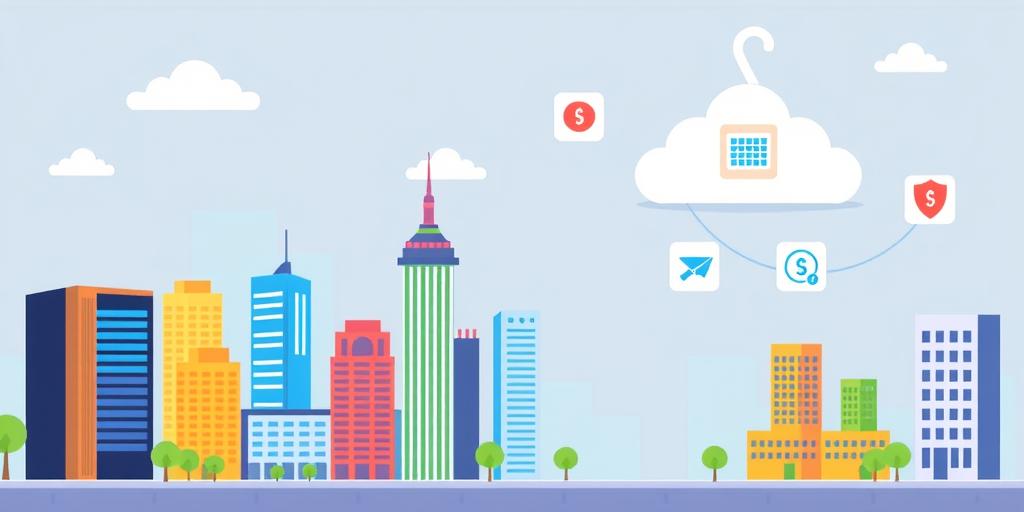Embarking on a successful cloud migration can feel daunting, but with a well-defined strategy, it can transform your business operations. Understanding the intricacies of cloud migration is key to a smooth transition, maximizing efficiency and minimizing disruptions. This comprehensive guide walks you through each crucial step.
1. Planning Your Cloud Migration Strategy
Before diving into the technical aspects of cloud migration, a robust strategy is paramount. This involves a thorough assessment of your current IT infrastructure, understanding its strengths, weaknesses, and dependencies. Consider your existing hardware, software, and network configurations. This detailed inventory helps in accurately estimating the resources required in the cloud.
Next, identify any potential roadblocks or compatibility issues early on. For example, legacy applications might require significant modification or even replacement before they’re suitable for a cloud environment. This initial assessment is crucial for a successful cloud migration strategy for small business, setting the stage for a seamless transition.
1.1. Assessing Your Current IT Infrastructure
A comprehensive assessment of your existing IT infrastructure is vital. This includes identifying all applications, servers, databases, and network components. You’ll need to determine which systems are mission-critical and require priority migration. This step informs decisions about the migration methodology and timeline.
Documenting everything is essential for your cloud migration planning. This meticulous process ensures you have a clear picture of what you’re working with and can accurately estimate resource requirements and potential challenges. This detailed understanding will be invaluable throughout the entire cloud migration journey.
1.2. Defining Your Cloud Migration Goals
Clearly defined goals are the cornerstone of a successful cloud migration. What are you hoping to achieve? Are you aiming for cost reduction, improved scalability, enhanced security, or increased agility? Setting specific, measurable, achievable, relevant, and time-bound (SMART) goals will guide your decisions and allow you to track progress effectively.
For example, if your goal is to reduce IT infrastructure costs by 20% within six months, you can develop a migration plan with milestones designed to achieve this. These targets will keep you focused and ensure the project remains on track, leading to a smoother transition and greater overall success. Remember, defining clear goals helps align your migration efforts with broader business objectives.
1.3. Choosing the Right Cloud Provider and Services
Choosing the right cloud provider is a significant decision that impacts your entire cloud migration. Consider factors such as provider reputation, service offerings (IaaS, PaaS, SaaS), geographic location of data centers, security certifications, and pricing models. Carefully weigh the pros and cons of each provider before making a decision.
Understanding your business needs before cloud migration is critical in this selection process. Do you need a specific type of database, specialized compute resources, or particular security features? Researching and comparing different providers ensures you select the best fit for your organization’s unique requirements.
1.4. Developing a Comprehensive Migration Plan
A well-defined migration plan is essential to minimize downtime and ensure a smooth transition. This plan should detail the migration phases, timelines, resources, and responsibilities. Include contingency plans to address potential issues and setbacks. Regularly review and adjust this plan as needed.
This plan should also address data migration, application migration, security considerations, testing, and post-migration support. A comprehensive plan acts as a roadmap, guiding you through the entire process and mitigating risks. It’s a critical step in ensuring a successful cloud migration.
2. Data Migration: A Step-by-Step Guide
Data migration is a critical phase of cloud migration, demanding meticulous planning and execution. The process involves assessing the volume, type, and quality of your data. Identifying and addressing any data quality issues, like inconsistencies or duplicates, is crucial for a clean and accurate migration.
This phase also involves choosing the appropriate migration method – whether it’s a phased approach, a big bang migration, or a hybrid model. The method you choose should align with your specific needs and risk tolerance. It’s important to understand the implications of each approach for your business.
2.1. Data Assessment and Cleansing
Before migrating your data, conduct a thorough assessment to identify any data quality issues. This includes identifying duplicates, inconsistencies, and incomplete data. Cleaning and preparing your data before migration ensures accuracy and reliability in your cloud environment. This step prevents future problems and data inconsistencies.
The process of data cleansing might involve various techniques, from automated scripts to manual review. The goal is to create a consistent and accurate dataset to facilitate a seamless migration. Failing to address data quality issues can lead to significant problems down the line.
2.2. Choosing the Right Migration Method
Several methods exist for migrating data to the cloud. Choosing the right one depends on factors like the size of your data, your business’s downtime tolerance, and your budget. Options include rehosting (lifting and shifting), re-platforming (changing the platform), refactoring (re-architecting), repurchase (replacing), and retiring (eliminating).
Each method has its own advantages and disadvantages. Rehosting is the fastest but might not take full advantage of cloud capabilities. Refactoring is more complex but offers greater flexibility and optimization. Choosing the correct method is crucial for a smooth and efficient data migration process.
2.3. Data Backup and Recovery Planning
Implementing a robust backup and recovery plan is crucial during cloud migration. This plan should include regular backups of your data before, during, and after migration. It should also outline procedures for restoring data in case of failure or data loss. This plan is essential for business continuity.
This plan needs to account for various failure scenarios, including hardware failures, network outages, and human error. Regular testing of the backup and recovery procedures is also necessary to ensure they function as expected. This preparedness minimizes the risk of data loss and maximizes business continuity.
2.4. Monitoring Data Migration Progress
Monitoring the data migration process is essential to ensure it stays on schedule and within budget. Regularly track progress against the plan, identifying and resolving any issues promptly. This proactive approach prevents minor problems from escalating into major disruptions.
Real-time monitoring tools can provide insights into data transfer speed, error rates, and overall progress. Using these tools, you can identify potential bottlenecks and proactively address them. This monitoring helps maintain a smooth migration process.
3. Application Migration and Modernization
Migrating applications to the cloud requires careful planning and execution. First, you need to assess the compatibility of your applications with the cloud environment. Some applications may require refactoring or rehosting to function optimally in the cloud. This process can be complex and requires a thorough understanding of your applications’ architecture and dependencies.
Modernizing your applications while migrating can improve performance, scalability, and security. Consider using containerization or serverless technologies to improve efficiency and reduce operational overhead. Modernization can improve the overall effectiveness of your applications in the cloud.
3.1. Application Compatibility Assessment
Before migrating any applications, assess their compatibility with the cloud environment. This involves checking for dependencies on specific hardware or software, identifying any potential conflicts with cloud services, and ensuring the applications meet the cloud provider’s requirements.
This compatibility check is essential to prevent unexpected issues after the migration. Applications not thoroughly checked for compatibility might fail to function correctly in the cloud environment, leading to significant downtime and disruption.
3.2. Refactoring or Rehosting Applications
There are two primary approaches to application migration: refactoring and rehosting. Refactoring involves modifying the application’s code to optimize its performance and scalability in the cloud. Rehosting, on the other hand, involves simply moving the application to the cloud without making significant code changes.
The choice between refactoring and rehosting depends on various factors, including the application’s complexity, its dependencies, and the resources available. Refactoring might be more time-consuming but offers greater long-term benefits, while rehosting is faster but might not fully utilize the cloud’s capabilities.
3.3. Implementing DevOps for Continuous Integration and Deployment
Implementing DevOps practices can significantly improve the efficiency and speed of application deployment and updates. This involves automating processes like building, testing, and deploying applications, allowing for faster releases and improved collaboration between development and operations teams.
DevOps ensures that applications are consistently updated and improved, leading to a more efficient and reliable cloud environment. This is a key element of a successful and sustainable cloud migration strategy.
4. Security Considerations for Cloud Migration
Security is a paramount concern during cloud migration. Implement robust security measures to protect your data and applications throughout the process. This includes encrypting sensitive data both in transit and at rest, implementing strong access control measures, and regularly auditing security configurations.
The cloud provider will handle some aspects of security, but you still bear responsibility for securing your data and applications. Understanding your responsibilities and implementing best practices is essential for mitigating security risks.
4.1. Data Security and Encryption
Encrypting sensitive data both in transit and at rest is crucial to protecting it from unauthorized access. This involves using encryption protocols and tools to secure data during transmission and storage. Consider using encryption keys managed by the cloud provider or employing your own key management system.
Encryption is a fundamental security measure for protecting sensitive data in the cloud. Choosing the right encryption methods and ensuring compliance with relevant regulations is crucial for maintaining data security.
4.2. Access Control and Identity Management
Implementing strong access control measures is vital to prevent unauthorized access to your cloud resources. This involves using role-based access control (RBAC) to grant users only the necessary permissions to perform their tasks. Regularly review and update access controls to ensure they remain aligned with your security policies.
This granular control over access to your cloud resources ensures only authorized personnel can access sensitive information. Implementing robust identity management systems is crucial for securing your cloud environment.
4.3. Compliance and Regulatory Requirements
Ensure your cloud migration process complies with relevant industry regulations and standards, such as HIPAA, GDPR, or PCI DSS. This might involve implementing specific security controls or auditing processes. Understanding and adhering to these requirements is vital for maintaining compliance and avoiding legal penalties.
Failing to comply with these regulations can lead to significant penalties and reputational damage. Therefore, assessing and addressing compliance requirements from the outset is essential.
5. Testing and Validation
Thorough testing is essential before fully transitioning to the cloud. This involves conducting performance testing to ensure your applications can handle expected workloads, security testing to identify vulnerabilities, and user acceptance testing (UAT) to validate the system meets user requirements.
This multi-faceted approach ensures the stability and reliability of your cloud environment. By addressing potential issues before the full transition, you avoid disruptions and maintain business continuity.
5.1. Performance Testing
Performance testing involves evaluating your application’s performance under various load conditions. This helps identify bottlenecks and areas for improvement before the full migration. Tools like JMeter or LoadRunner can simulate real-world traffic to assess the system’s response time, throughput, and stability.
These tests help optimize your application’s performance in the cloud environment, ensuring a smooth and efficient user experience. Identifying and resolving performance issues before the full migration reduces downtime and operational costs.
5.2. Security Testing
Security testing involves identifying vulnerabilities in your applications and infrastructure. This includes penetration testing, vulnerability scanning, and security audits. Addressing these vulnerabilities before migration minimizes the risk of security breaches in the cloud.
Regular security testing helps identify and address potential vulnerabilities, reducing the risk of security breaches and data loss. Security should be a top priority throughout the cloud migration process.
5.3. User Acceptance Testing
User acceptance testing (UAT) involves having end-users test the migrated system to ensure it meets their requirements and expectations. This feedback is crucial for identifying any usability issues or functional gaps before the full transition. UAT helps ensure a successful migration by capturing the perspectives of those who will ultimately use the system.
UAT allows for user feedback and adjustments before the full deployment, reducing disruptions and increasing user satisfaction. This testing helps you refine the system and ensure a seamless transition for your users.
6. Post-Migration Optimization and Support
After migrating to the cloud, ongoing optimization and support are crucial for maintaining a smooth and efficient operation. This includes monitoring the system’s performance, addressing any issues promptly, and implementing cost optimization strategies. Continuous monitoring helps ensure the system’s long-term stability and performance.
Post-migration support includes providing ongoing maintenance and troubleshooting to keep the cloud environment running smoothly. This proactive approach ensures the stability and scalability of your cloud environment.
6.1. Monitoring and Performance Tuning
Regularly monitor your cloud environment’s performance to identify any bottlenecks or performance degradation. This involves using monitoring tools to track key metrics, such as CPU usage, memory consumption, and network latency. Based on these metrics, you can fine-tune your configuration to optimize performance.
Continuous monitoring helps identify and rectify performance issues promptly. This proactive approach prevents small problems from escalating into major disruptions.
6.2. Ongoing Maintenance and Support
Provide ongoing maintenance and support for your cloud environment to ensure its stability and reliability. This includes regularly patching and updating software, addressing security vulnerabilities, and performing routine maintenance tasks. This proactive approach minimizes downtime and keeps your systems running smoothly.
Regular maintenance and support prevent small issues from escalating into major problems. This proactive strategy keeps your cloud environment stable and reliable.
6.3. Cost Optimization Strategies
Implement cost optimization strategies to manage your cloud spending effectively. This involves regularly reviewing your cloud usage, identifying areas for reduction, and leveraging cloud provider’s cost optimization tools. Effective cost management ensures the long-term sustainability of your cloud environment.
Cost optimization is an ongoing process. Regularly reviewing your cloud spending and implementing optimization strategies ensures your budget remains under control.
Embracing the cloud offers numerous benefits, from cost savings and enhanced scalability to improved security and agility. By carefully planning and executing your cloud migration, you can unlock these advantages and achieve your business objectives. Remember, a well-defined strategy, thorough testing, and ongoing optimization are vital to ensuring a successful and sustainable cloud journey.